Quizzing and polling
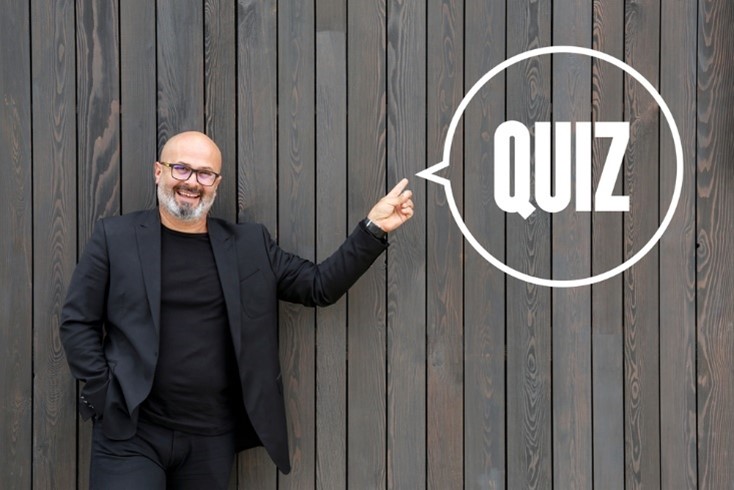
Introduction to student response systems
A student response system is an interactive tool that allows teachers to engage students actively during lectures in-class, and out-of-class in distance and hybrid settings by posing questions, quizzes, or polls that students can respond to in real-time using their devices.
The main benefits of a student response system are that it provides immediate feedback, enhance student participation, support communication between students and teachers and help teachers gauge students’ understanding of the material, facilitating a more dynamic and responsive teaching and learning environment.
Use Vevox for quizzing and polling in your teaching practice
DTU has a campus-wide license to the digital quizzing and polling tool “Vevox”. Vevox is designed to increase interactivity and engage students. As teacher, you pose questions and present answer options and results through a web browser. Students respond via a web browser or the Vevox app.
You can allow students to be anonymous or semi-anonymous when you use Vevox. The anonymity option allows students to feel more comfortable participating and answering honestly in classroom or online discussions. This way, also the quiet students will become active participants in the teaching and learning activities.
Maintain students’ attention during lecture with quizzing and polling
You can, among other things, use quizzing and polling in your teaching practice to maintain students’ attention during a lecture. Research shows that most people’s attention lapses after 20 to 25 minutes of passive listening, even if they find the topic highly interesting (Ulriksen 2014: 305). In an online setting, people’s attention span is even shorter. Inserting a few Vevox-facilitated activities every so often during a lecture can shake up the students and help maintain their attention.
Reference:
Ulriksen, Lars (2014). God undervisning på de videregående uddannelser: Frydenlund.
Make sure your Vevox activities are constructively aligned with the rest of your course
You can use Vevox in many ways in your teaching practice. But no matter how you do it, make sure that the teaching and learning activity you design using Vevox is constructively aligned with learning objectives and assessment (formative and summative) in your course.
Feel free to contact Morten Høyer at DTU Learning Lab if you have any questions related to how you can use Vevox in your teaching practice.
Technical support
If you need technical support, please contact Vevox’s support directly.
Examples of teaching and learning activities supported by Vevox
Below is a non-exhaustive list of activities you can include in your teaching practice with Vevox:
Contact
Morten Høyer Blended Learning Developer mhoy@adm.dtu.dk
Short description
Peer Instruction, developed by Harvard physicist Eric Mazur, is an interactive teaching and learning method designed to enhance student engagement and understanding through conceptual questioning and peer discussion. It involves brief lectures interspersed with multiple-choice questions that students first answer individually via a student response system and then discuss in pairs before voting again. The teacher ends the activity explaining why the correct answer option is correct.
Peer instruction promotes active learning, immediate feedback, and deeper comprehension of complex concepts, making it ideal for engineering and technical subjects.Teacher
- The teacher can use Peer Instruction to create more variation in the teaching and learning activities.
- The teacher can overcome 'the curse of knowledge' leveraging the fact that students are often best at explaining to their peers.
- The teacher can use Peer Instruction to correct students’ conceptual misunderstandings.
- The teacher can use Peer Instruction to adjust the teaching and learning activities to what the students have learned, and what they have yet to learn.
- The teacher can use Peer Instruction to help students identify own areas of weak mastery.
- Dialogue-based teaching and learning is key in a student-centered learning approach.
Students
- Students learn better when they are actively engaged.
- Students are often more engaged when there is variation in activities.
- Students are often more engaged by digital technologies that support communication with peers and teacher.
- Student learning is supported when they must explain subject matter to peers.
- Students get immediate feedback from peers and the teacher.
Teacher's preparation before class
Teacher prepares multiple-choice question based on testing students’ conceptual understanding and set up the quiz in Vevox.
Activity in class
- Teacher presents a multiple-choice question to the class on a screen and instructs students to answer the question individually first, without any discussion with their peers.
- Students provide initial, individual responses with their device after a short reflection (e.g. 1-2 minutes).
- Students discuss the question in pairs, or in small groups (3 students) if the physical setting allows it and explain their own initial response and the thought process that they used to arrive at that answer.
- After a few minutes of discussion, students provide pair/group responses, or individually if they cannot agree on an answer.
- The teacher displays the bar chart results of the voting on a screen and explains what the correct answer is and why.
- The teacher leads a whole-class discussion with the aim of deepening students’ conceptual understanding of the topic.
Variations to the Peer Instruction method described above
Ask students to present their reasoning:
- Teacher can ask a member of different pairs/groups to explain briefly to the class their answer and the thought process that they used to arrive at that answer.
- This would be a step 4.a in the activity process listed above.
Use Peer Instruction online synchronously:
- The Peer Instruction activity can also be unfolded in a synchronous online setting. Students then need to discuss the question in break-out rooms.
For more information about peer instruction
Watch this 14 min. video where Harvard physicist Eric Mazur explains the concept of Peer Instruction. The first 9 min. is about “the curse of knowledge” which led him to improve his teaching by introducing the “Peer Instruction” method – the last 5 min. of the video.
Incorporating quizzing as a mandatory preparatory tool can significantly enhance students’ active engagement and comprehension. By utilizing interactive quizzing with Vevox, students can actively review and test their comprehension of educational videos and textbook materials before class. This not only helps students in identifying areas of knowledge gaps but also supports, they have the foundational knowledge for participating in deeper, more meaningful discussions in-class that focus on developing higher-order thinking skills. This could be part of a flipped classroom approach.
Watch this 6 minutes inspirational video where Prof. Wolfgang Ketterle from MIT explains how flipping the classroom transformed his teaching in the course Atomics Physics.
Here are a few suggestions to how you can use quizzing as part of students’ preparation for in-class activities:
Review comprehension
- Use quizzes to assess students' understanding of the material they reviewed before class.
- Use quizzes to help students identify areas where they might be struggling and need further explanation.
Feedback
- Provide immediate feedback on quiz answers to reinforce learning.
Discussion starter in class
- Use quiz results to initiate discussions on complex or misunderstood topics.
- Encourage students to explain their reasoning for their answers, promoting deeper understanding.
Encourage preparation
- Use mandatory quizzes to hold students accountable for completing pre-class homework.
Adaptive teaching
- Adjust in-class activities based on quiz results to focus on areas where students need more practice or explanation.
Encourage critical thinking
- Design quiz questions that require critical thinking and application of knowledge rather than rote memorization.
- Use scenario-based questions to test students' ability to apply concepts to real-world situations.
Collecting feedback from students by the end of each class helps in understanding what worked well and what needs improvement. This can be particularly useful for you who only teach once or twice in a course and find it hard to derive specific, constructive feedback on how you can improve your teaching practice from the ongoing end-of-course evaluation that focuses on the entire course. The end-of-class dialogue with your students is closely linked to your specific teaching and learning situation and generates valuable feedback in a relatively informal manner.
There are numerous ways you can conduct an end-of-class evaluation, one of them is to ask your students to respond to a survey in Vevox. One benefit of this method of evaluating your teaching practice is that you decide what the students should focus on by the questions you ask.
Quizzes and surveys can be used before, during or after a course has been taught. Before the first class, you can assess the students' prior knowledge of the topics in your course in a pre-test. This gives you the opportunity to know beforehand which topics will need extra attention. This can be particularly helpful if you teach a course with students from different study programmes who therefore have different prior knowledge.
Building upon students’ prior knowledge is probably the most fundamental principle of educational psychology, according to the American psychologist David Ausubel, so knowing your students is crucial.
Reference:
Ausubel, D. P., Novak, J. D., & Hanesian, H (1978). Educational Psychology. A Cognitive View. Second Edition. New York. Holt, Rinehart and Winston. Quote about prior knowledge from page vi.
Here are a few tips on how you can conduct an assessment of students' prior knowledge prior to course start:
Design the assessment
- Prepare a series of questions that cover key foundational concepts relevant to the course.
- Consider including a mix of question types such as multiple-choice, true/false, short answer, and ranking questions to assess different levels of understanding.
- Ensure questions are clear and unambiguous and cover various aspects of the subject to get a comprehensive view of students' prior knowledge.
Communicate with students
- Inform students about the upcoming assessment of prior knowledge through email or DTU Learn well before the assessment deadline. Make sure to inform the students that the assessment is mandatory, but it does not contribute to their final grade.
- Provide instructions on how to access and participate in the Vevox session.
- Emphasize the importance of honest responses to accurately gauge students’ knowledge levels.
Conduct the assessment
- Schedule the Vevox session before the course begins.
- Guide students through the process of joining the Vevox session using the session ID provided.
- Allow sufficient time for students to complete the assessment.
Analyze the data
- Use Vevox’s analytics tools to review the responses.
- Identify common areas of strength and weakness across the student group.
- Look for patterns in the data that may indicate widespread misconceptions or gaps in knowledge.
Adjust course content
- Based on the analysis, tailor the course content to address identified gaps.
- Provide additional resources or preliminary readings for areas where students show limited understanding.
- Plan to spend more time on topics that appear to be challenging for the majority of the class.
Feedback and Follow-Up:
- Share a summary of the assessment results with students in the first session to help them understand their collective starting point.
- Offer feedback on the common areas that need improvement and provide guidance on how students can prepare better.
- Encourage students to reach out with any questions or concerns about their knowledge gaps.
You can also assess students’ prior knowledge with a quiz in DTU Learn, but Vevox is a better fit if you want to share the assessment results with the students when you are together in the first class.